Facebook in the limelight
 I’ve been hearing all kinds of things about using Facebook for educational purposes and so far nothing useful and nothing worth mentioning. Therefore, I decided to do something about this and try it out myself. You hear so many things about Facebook not being private enough and that you cannot delete your Facebook account, however, all these rumors remain just that. People should pay a little bit more attention to what Privacy Settings on a social network can offer. In the case of Facebook, privacy can be quite well controlled.
I’ve been hearing all kinds of things about using Facebook for educational purposes and so far nothing useful and nothing worth mentioning. Therefore, I decided to do something about this and try it out myself. You hear so many things about Facebook not being private enough and that you cannot delete your Facebook account, however, all these rumors remain just that. People should pay a little bit more attention to what Privacy Settings on a social network can offer. In the case of Facebook, privacy can be quite well controlled.
I already have an account on Facebook for personal use but I also post stuff about teaching in general, however this wasn’t enough to see how this social network functions when teaching comes to play.So I created another account but this time one as private as possible only for one of my classes (with teenagers) and I quote from one of my students”Well I must say this idea of group on facebook is a really a good one :))”.
It works and I keep in touch with my students on a daily basis. I receive their posts, messages, notifications, comments directly on my phone(yes, you need a phone with Ineternet access) so I can reply instantly, thus saving time.
You can also create a group in your Facebook account (as one of my students suggested to me) and this way all the members in the group will receive every message so they don’t have to check the wall posts all the time.
As you can see, you can make your group either Open, Closed or Secret. Mine is Secret which means that the members and the content is private, only for the eyes of the group members I invite. You cannot add yourself to a group…the only way to get in is through an invitation from the person who created the group.
You could also create an email address for your group, such as: nameofgroup [at] groups [dot] facebook [dot] com. This way you don’t have to check your yahoo, gmail or any other providers for any email from your students but simply enter your Facebook account and check your emails.
You can post links for your students where they can do their homework (or you can use it for blended learning). Of course, it depends on how strict you want to be on Facebook with your students…you know what they say: All work and no play makes Jack a dull boy. I personally avoid being too serious and post some fun stuff also, however, in a way that they still do learn something out of it:)
You can post videos and pictures too but never forget to comment and like your students’ posts otherwise they will get bored if they see that there is no reaction from your part to what they have to say.
You also have a document section in your group where you can post documents or ask your students to upload their homework there.
My students tell me they stay on Facebook all the time so what better way to interact with them if not Facebook itself.
Drawbacks
- Of course there is the disadvantage that the advertisements still appear but if they’re already spending so much time on Facebook and the ads don’t bother them then why should they be an obstacle for you and your class? Nobody ever clicks on those ads anyways…:) Also, you get ads only about things you like…you just have to personalize it.
- Another disadvantage is that on the Facebook homepage they will be able to see all their posts and these could be stuff that have nothing to do with education (these are the posts that they post on their own profile)…but they see these things anyway and when they go to the group that you’ve created they will see only what you want them to see on your own account.
Privacy Settings
Here are some videos from Facebook.com where they talk about how to set your privacy settings so you can be sure not to leak anything you don’t want to:
http://www.facebook.com/home.php?#!/video/video.php?v=681506488373 – how to control who can see the information you post on Facebook. There are 5 points here in this video that are good to remember for any user:
 1. You have control over how your information is shared.
1. You have control over how your information is shared.
2. Facebook does not share your personal information with people or services you don’t want to.
3. They do not give advertisers access to your personal information.
4. They do not and never will sell any of your information to anyone.
5. They will always keep Facebook a free service for everyone.
http://www.facebook.com/video/video.php?v=681507022303 – control how to share on Facebook. How to control tags of your pictures and the privacy of your posts.
Tags:
Album privacy (as you can see both parts are for friends only):
http://www.facebook.com/video/video.php?v=684554250633 – control over the access of Apps and Websites on your profile. How to change how you appear in search engine listings (Google, Bing, Yahoo) and how to block people.
I hope these videos will clarify any doubt whether privacy is possible on Facebook or not. I like using it and my students like it too, thus I think, if managed carefully and correctly, Facebook can be used for educational purposes.
Podcast: Play in new window | Download
Subscribe: RSS

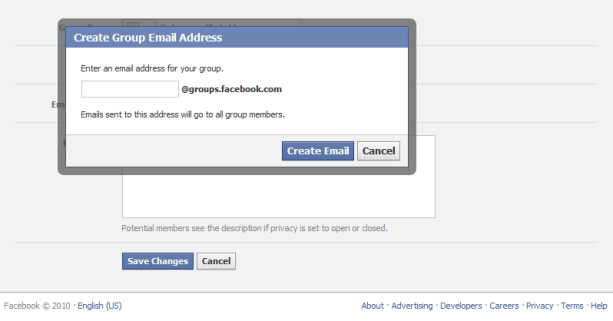




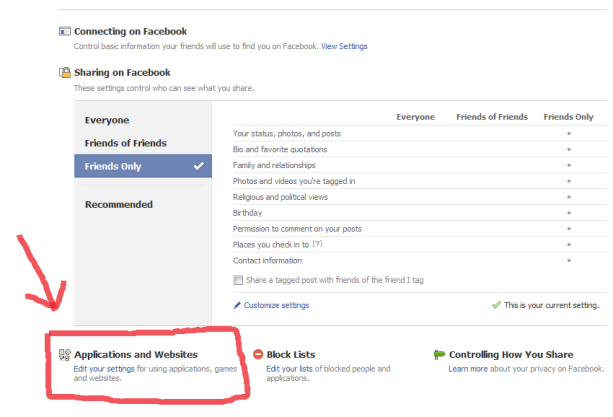



Thanks for that – v.useful! Will pass on the url to the next lot of teachers In am working with (in two weeks).