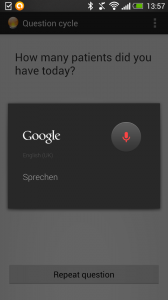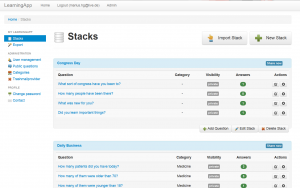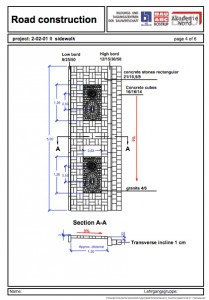Hack your career
I don’t normally post press releases on this site. Too much corporate speak. But I make an exception in this case. Regular readers will know that for the last three years I have been playing with the possibility of using open data for people to make choices about their future jobs and careers – whether it be moving to a new area to seek work, changing careers or selecting a university or college course. For the past two years we have been working with Warwick University and Raycom on the UK Commission for Education and Skills sponsored LMI for All project. the project has developed a database and APi providing access to a range of Labour Market Information. The work has proved challenging in terms of negotiating access to different data sets, ensuring the data is non disclosive and cleaning the data and in developing the technical infrastructure to provide easy access but at the same time ensuring the security of the data.
The beta vesrion of the APi was released in June this year. Whilst we provide access to a web based data explorer we do not provide apps. Instead the idea os to Over the autumn we have been upgrading the infrastructure and adding more datasets including the US O*Net data. Whilst we provide access to a web based data explorer we do not provide apps. Instead the idea to encourage third party developers, including careers web sites, to themselves develop web and mobile applications based on the API. And yesterday UKCES, working together with together with Loudsource have launched a CareerHack competition for apps based on the API.
The press release says:
A NEW competition launched today is calling on developers from across the globe to create an app to help people hack into a new career and win a share of £20,000 in the process.
The CareerHack contest, run by the UK Commission for Employment and Skills (UKCES), is asking developers to find innovative and inspiring ways of using data made available through its LMI for All data site. This is a unique portal containing Labour Market Information (LMI) on employment, skills and future job market predictions, which for the first time makes the different sources of information compatible with each other and available in the same place.
The winner will be given £10,000 to spend as they wish, with £5,000 going to the runner-up. A special £5,000 prize is available to college students aged 16-24, giving the opportunity for the tech-leaders of tomorrow to showcase their talents and skills.
Michael Davis, Chief Executive of UKCES said:
“We wanted to find a way to allow as many people as possible to benefit from our open data approach to careers and jobs intelligence. An open innovation contest for developers is the perfect solution and we’re delighted that there is a special category for young people studying in college. I’m looking forward to seeing the creativity of app developers from across the world.”
The LMI for All data portal brings together extensive careers intelligence providing a single point of access to the data needed to answer common career questions such as how many people currently work in a particular job, average salaries and the skills needed for certain careers or roles.
While LMI for All information is already being used in various ways by a number of websites, organisers hope the CareerHack contest will open the resource up to creative individuals from around the world – uncovering new and innovate ways to use data to help people map out their future career.
To help illustrate the ways in which the information can be used a Career Trax website has been created by the UKCES – highlighting just one of the ways the LMI for All data can be used.
All entries must be submitted with a brief YouTube video, showcasing how the app works and illustrating its potential. A panel of judges, including representatives from Google and Ubuntu, Further Education institutions and business leaders, will then pick the overall winner next February.
Both individuals and teams are eligible to enter. You will need to be capable of developing a workable app using LMI for All data. For more information, please visit the contest website at http://careerhack.appchallenge.net
The closing date for entries is 5pm on Friday the 21st of February 2014.