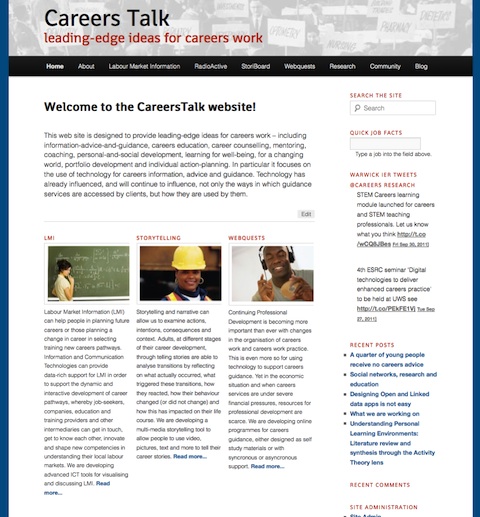Ten wpis jest zainspirowany dzisiejszą dyskusją na temat microlearningu w ramach kursu #opco11 na Twitter.
Temat tak zwanego microlearningu (czyli “mikro-nauka”) i microcontentu (czyli “mikro-treści”) poruszany jest w głównie w odniesieniu do Web 2.0 i mobile learning. Nowe formy komunikacji, nauki i pracy, które są w dużej części wynikiem stosowania nowych technologi w codziennym życiu, sprzyja powstawaniu takich miniaturowych form nauki i przekazywania treści.
Szczególnie narzędzia Web 2.0 pozwalają potencjanie każdemu użytkownikowi na tworzenie takich mikro-treści, czyli małych porcji, które można skonsumować niezależnie od pierwotnego kontekstu, w którym te treści powstały (zastrzeżenie: oczywiście na poziomie zależnym od dostępu do technologii i kompetencji niezbędnych do stosowania ich). Takie tworzenie własnych treści w małych porcjach (które żartobliwie można by nazwać “przekąską na wynos”, ale tylko żartobliwie, bo nie chodzi tu tylko o konsumpcję, ale też produkcję treści) może nabrać różnych form, np. mikro-treścią może być wpis na blogu, komentarz do tego wpisu, tweet (z linkiem do dalszej lektury) na Twitterze, albo krótki film do nauki wsadzony na YouTube.
Mikro-treści są więc w pewnejj części treściami generowanymi przez użytkowników, czyli tzw. “user-generated content”. Ale nie zawsze – są też placówki edukacyjne i firmy, które zajmują sie profesjonalnym tworzeniem micro-treści, np. W ramach szkoleń pracowników albo do celów marketingowych. Mikro-treści i mikro-nauka w połaczeniu z Web 2.0 tworzą kulturę “zrób to sam”, której każdy może być autorem treści przeznaczonych do nauki i innych celów.
Jakiś czas temu ukazała się na ten temat moja publikacja, w której przedstawiłam koncept microlearningu jako strategię profesjonalnego rozwoju w 21 wieku. Moim zdaniem microlearing umożliwia produktywne wykorzystanie czasu i uczenie się w przerwach, np. podczas podrózy do pracy, w poczekalni u lekaża, w domu po pracy.
Oczywiście jest to tylko dodatkowa forma nauki, która nie powinna powstrzymywać ludzi od przeczytania książki albo brania udziału w dłuższym szkoleniu. Microlearning może byc stosowany sam w sobie, np. kursu w formie małych porcji tekstu lub ćwiczeń na smarfona albo jako uzupełniający element, np. dodatkowe nagrania audio do pogłebienia wcześniej poznanych tematów na iPoda albo webinar wprowadzający w temat przed szkoleniem na żywo. Możliwość kombinacji i formatów technicznych jest tu bardzo duża.
Charakterystyczna cechą mikro-treści jest to, że są one oczywiście krótkie, ale też luźno ze sobą powiązane, tzw. każda porcja może istnieć sama w sobie, musi mieć sens sama w sobie, czyli być koherentną jednostką. W przeciwieństwie do typowych kursów, które budowane są hierarchicznie (najpierw musimy nauczyć się czegoś, aby móc przejść do nastęnego poziomu), mikrolearning polega na tym, że każda mikrotreść może być dowolnie używana przez uczącego się. Z dydaktycznego punktu widzenia interesujące jest to, jak planować krótkie mikro-aktywności wokół takich mikro-treści, np. kolaboratywne pisanie krótkich tekstów (np. streszczeń, raportów) albo komentowanie krótkich nagrań audio/video (np. feedback, własna opinia, ocena).
Na koniec polecam kilka pozycji z literatury angielsko- i niemieckojęzycznej (w kolejnosci alfabetycznej):