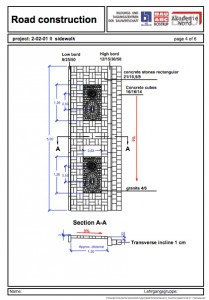Learning Layers – What kind of transition phase are we going through in our fieldwork (Part 3: Design process and training activities)
In the first post of this series of blogs I indicated that we (the ITB team together with our Pontydysgu colleagues and the application partner Bau ABC) are going through a transitional phase in our fieldwork for the Learning Layers (LL) project. In the second post I looked back at the shifts of emphasis that had characterised our field visits and workshops in Bau ABC since the first ones in winter to the latest ones before and after the summer holiday break. In both postings I made the point that we had moved from preparatory measures to work in the context of a participative design process. In this posting it is time to consider the implications of such process for the design activities themselves and for the necessary training activities to be planned and carried out.
In principle, there has been an implicit agreement among the LL partner that our project is not a “technology push” project. Neither have we seen our application partners as clients in the supermarket – making choices between ready-made solutions that are on the shelf. Instead, the emphasis has been put on participative co-design processes. Yet, it has been quite a challenge to get such processes take off in the domains and in the locations where we want to carry out pilot activities.
In the case of the Rapid Turbine initiative Graham Attwell has given some insights into the first steps of the design work, into the plans to produce videos (the helmet camera) and into conceptual challenges (“closing the gap”). Much of this design work is still on the way and the demonstrators are yet to come. However, we already know that much of the messages of trainers and apprentices have been taken on board. The important thing is that the Pontydysgu colleagues try to provide real support for completing working and learning tasks without dropping the idea of self-organised learning. Thus, the web tools and the software solutions are there to enhance the learners’ awareness of their own learning. At the end of the exercise, the apprentices should have a picture what they can do, what the cannot do yet and what challenges they can meet in the next phase. This is being discussed between developers, trainers and us, the accompanying researchers.
This has also implications for getting the forthcoming Rapid Turbine designs work together with existing applications and software solutions (such as the Reflect application for the LL project and the software for the assessment procedures in Bau ABC). In this way the support for project-based learning of apprentices would be linked to a tool that enables audio recording of learners’ reports and trainers’ feedback – and to the assessment processes. This, as we understand, will take some time and requires further efforts in the design process.
Parallel to this we have made progress in our discussions, how to give shape for training activities that would support the Rapid Turbine initiative and enhance the general media literacy of trainers and apprentices. Whilst the design work and the discussion on appropriate workshops were firstly taking off as two different things, they seem to be getting closer to each other. It is obvious that the design of the Rapid Turbine gives rise to specific training activities. These can be seen as one part of a wider range of training options to be considered together with the application partners. Here, we are pleased to be able to share experiences with the EU-funded TACCLE projects that have a long experiences with such workshops for teachers to help them produce user-generated web content.
Here I need to stress that both the design work for Rapid Turbine and the development of the training concepts are at an early stage. Yet, we are carrying out this work via joint working meetings in which different parties are actively engaged. This, to me, is already aq good sign and I am looking for the next steps that are taken very soon.
To be continued …
PS. I have written this blog posting just before a series of working meetings with several LL partners and stakeholders that will bring these issues (and wider issues) further. As I will not be present in all these activities and since I will be travelling some time afterwards, it may take some time before we get updates. PK
Acknowledgements. This work is supported by the European Commission under the FP7 project LAYERS (no. 318209), http://www.learning-layers.eu.