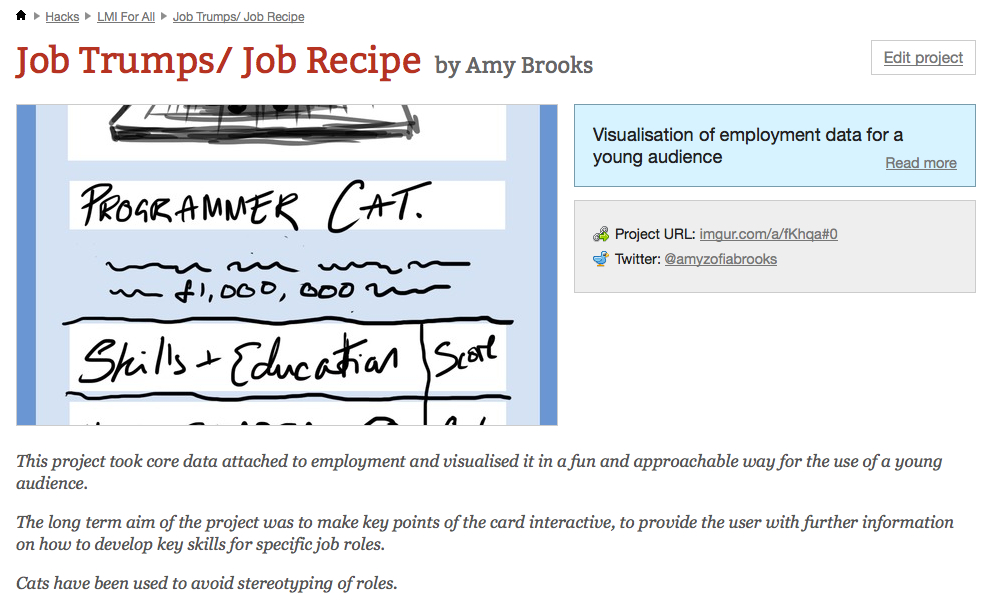by Graham Attwell, Owen Gray and Martina Luebbing
We wrote in an earlier post about the Rapid Turbine app which we are developing through the Learning Layers project. Rapid Turbine is a prototype demonstrator, designed to show the potential of mobile devices to support learning by apprentices in the north German construction industry training centre, Bau ABC. Apprentices at Bau ABC learn through undertaking a series of practical projects, detailed in a paper based White Folder.
The task sheets are used both outlining the tasks to be undertaken, the tools required, materials and health and safety concerns etc and for recording learning. Through developing a mobile app it is intended to make updating 0of tasks easier but most importantly to allow closer links between the learning apprentices undertake in the training centre, with their courses in vocational schools and with their work undertaken on construction sites.
The task we are developing for the prototype is called Rohrleitungsbau (pipe and sewer laying). Our main aims are to test the pedagogic approach and design of the app and to develop a work flow so that trainers can themselves produce mobile learning materials.
One of the key aims for the Learning Layers project is to encourage the development of peer produced learning materials. Peers might be apprentices themselves or trainers in the training centres. We are aware that a major barrier to the take up of technology for learning in Small and Medium Enterprises is the high cost of buying or commissioning the production of learning materials. Furthermore we are aware of the need for vocational expertise in the development of these learning materials, expertise we do not have as researchers and developers.
Although it is beginning to change, most traditional e-learning has been very heavily text dependent. This is not really suited to practical and wok based learning, especially using the mobile devices which can allow apprentices to access learning materials directly in the training centre or workplace.
Therefore we are keen to videos into the app related to the different tasks being undertaken. Once more, fairly obviously the trainers are the best people to make these videos. Originally we had thought of going to Bau ABC and filming these videos ourselves. But this would have been very time consuming and is not really sustainable. Our next thought was to use wearable video devices and we experimented with prototype smart glasses with video capacity. However, the quality was not great and the controls were difficult to use.
So our latest solution is to use an Go Pro camera, attached to a construction site safety helmet. The cameras are reasonably easy to use and importantly, having originally been designed for recording extreme sports, are extremely rugged, and with the cover fitted, water proof and dust proof. They can also be controlled through a Wireless based phone app. We need more work to find out what makes a good short learning video to be accessed on a mobile device. We’re starting out trying to make a series of handy tips, based one each task, but will review this as we go. And we are encouraged that some of the trainers have already been making their own videos using an ipad. I suspect they will have more ideas than us.
The helmet mounted camera will be delivered to the training centre tomorrow and as soon as we have some videos we will shared them on this site.